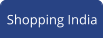How to Buy train tickets without local mobile phone
Making reservations on trains in India from abroad - Step by step instructions for foreigners
Most people, who live in foreign countries naturally do not have local Indian mobile phones. Hence, the recent changes, requiring a local mobile
number, to use the online train ticket reservation system on Indian railways, has left many people who reside outside India pretty upset.
To clarify the new requirement, I sent an email to the IRCTC to inquire what can be done to make reservations from abroad, in the absence of a local mobile phone number. I received a response within a few hours, Here’s what they said: Dear Customer, You can register at our website by filling in your mobile number. Further you need to send the scanned copy of your passport so that we can forward your email to the concerned department. Scanned passport should be sent as an attachment only (not embedded inside the email body) and size of this attachment should be less than 1MB. Please note that you will receive your mobile verification code through email sent to your registered email ID. Thanks & Regards This procedure will surely help everyone who is abroad and wants to make a train reservation using the IRCTC website.Step by Step procedure to buy train tickets without a local Indian mobile phone
1. To be able to use the online train reservation system, you must first register. To register, Go to https://www.irctc.co.in/ and select signup link to start registration. 2. The form for registration appears when you click the 'signup' link. Filling the form is pretty straightforward until you come to the Mobile number requirement. Even though a local number is expected here, you can use your foreign phone number that you have. 3. Rest of the form is also straightforward, the only place where a conflict occurs is in the Pin/Zip entry. This box is designed to accept only numbers. So if your Zip code includes alphabets, the system rejects them. So just use numbers like 123456 and it works. You could probably use any numbers here. 4. Click the submit button, you will see a pop up box saying your email ID and Mobile number will be validated! click OK. 5. The next screen will confirm your registration. See image sample below: 6. You obviously will not get the mobile verification code since you entered your foreign phone number. Check your email, here you will see a message from the IRCTC with a link where you are required to log in and enter the mobile verification code they sent to your phone number. Since you do not have the verification code. Lets refer to the email message I posted above from the IRCTC. Follow the instructions in the email shown above, to request that your mobile verification code to be sent to by email to your registered email ID. 7. Once you get this code (may take a few days), logon to the link mentioned in your earlier email and enter the verification code to complete your registration. See image below: In case you have additional questions, email the IRCTC at care@irctc.co.in They apparently respond in a timely manner, I received a response to my query within a matter of a few hours.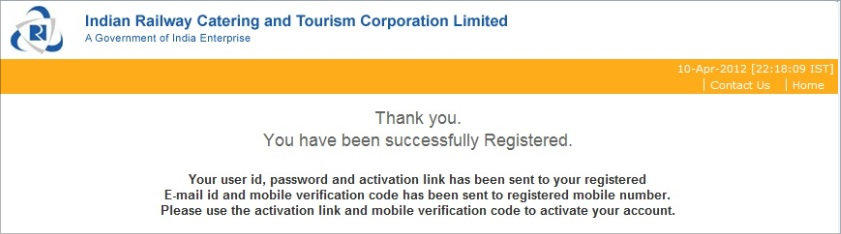
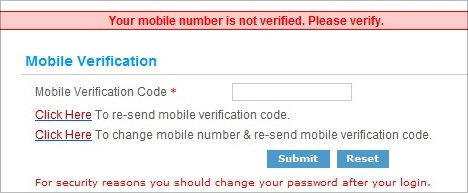
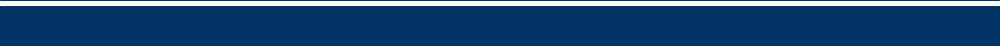
Travel India Info
Complete Touring Guide for exploring India
We are not associated with any tour or travel business


© Copyright TravelIndiaInfo.net - All rights reserved
How to Buy train tickets without
local mobile phone
Making reservations on trains in India
from abroad - Step by step instructions
for foreigners
Most people, who live in foreign countries naturally do
not have local Indian mobile phones. Hence, the recent
changes, requiring a local mobile number, to use the
online train ticket reservation system on Indian
railways, has left many people who reside outside
India pretty upset.
To clarify the new requirement, I sent an email to the IRCTC to inquire what can be done to make reservations from abroad, in the absence of a local mobile phone number. I received a response within a few hours, Here’s what they said: Dear Customer, You can register at our website by filling in your mobile number. Further you need to send the scanned copy of your passport so that we can forward your email to the concerned department. Scanned passport should be sent as an attachment only (not embedded inside the email body) and size of this attachment should be less than 1MB. Please note that you will receive your mobile verification code through email sent to your registered email ID. Thanks & Regards This procedure will surely help everyone who is abroad and wants to make a train reservation using the IRCTC website.Step by Step procedure to buy train
tickets without a local Indian mobile
phone
1. To be able to use the online train reservation system, you must first register. To register, Go to https://www.irctc.co.in/ and select signup link to start registration. 2. The form for registration appears when you click the 'signup' link. Filling the form is pretty straightforward until you come to the Mobile number requirement. Even though a local number is expected here, you can use your foreign phone number that you have. 3. Rest of the form is also straightforward, the only place where a conflict occurs is in the Pin/Zip entry. This box is designed to accept only numbers. So if your Zip code includes alphabets, the system rejects them. So just use numbers like 123456 and it works. You could probably use any numbers here. 4. Click the submit button, you will see a pop up box saying your email ID and Mobile number will be validated! click OK. 5. The next screen will confirm your registration. See image sample below: 6. You obviously will not get the mobile verification code since you entered your foreign phone number. Check your email, here you will see a message from the IRCTC with a link where you are required to log in and enter the mobile verification code they sent to your phone number. Since you do not have the verification code. Lets refer to the email message I posted above from the IRCTC. Follow the instructions in the email shown above, to request that your mobile verification code to be sent to by email to your registered email ID. 7. Once you get this code (may take a few days), logon to the link mentioned in your earlier email and enter the verification code to complete your registration. See image below: In case you have additional questions, email the IRCTC at care@irctc.co.in They apparently respond in a timely manner, I received a response to my query within a matter of a few hours.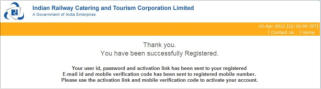
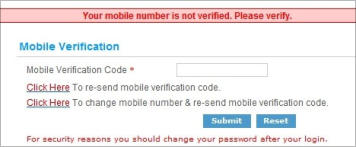


© Copyright TravelIndiaInfo.net - All rights reserved